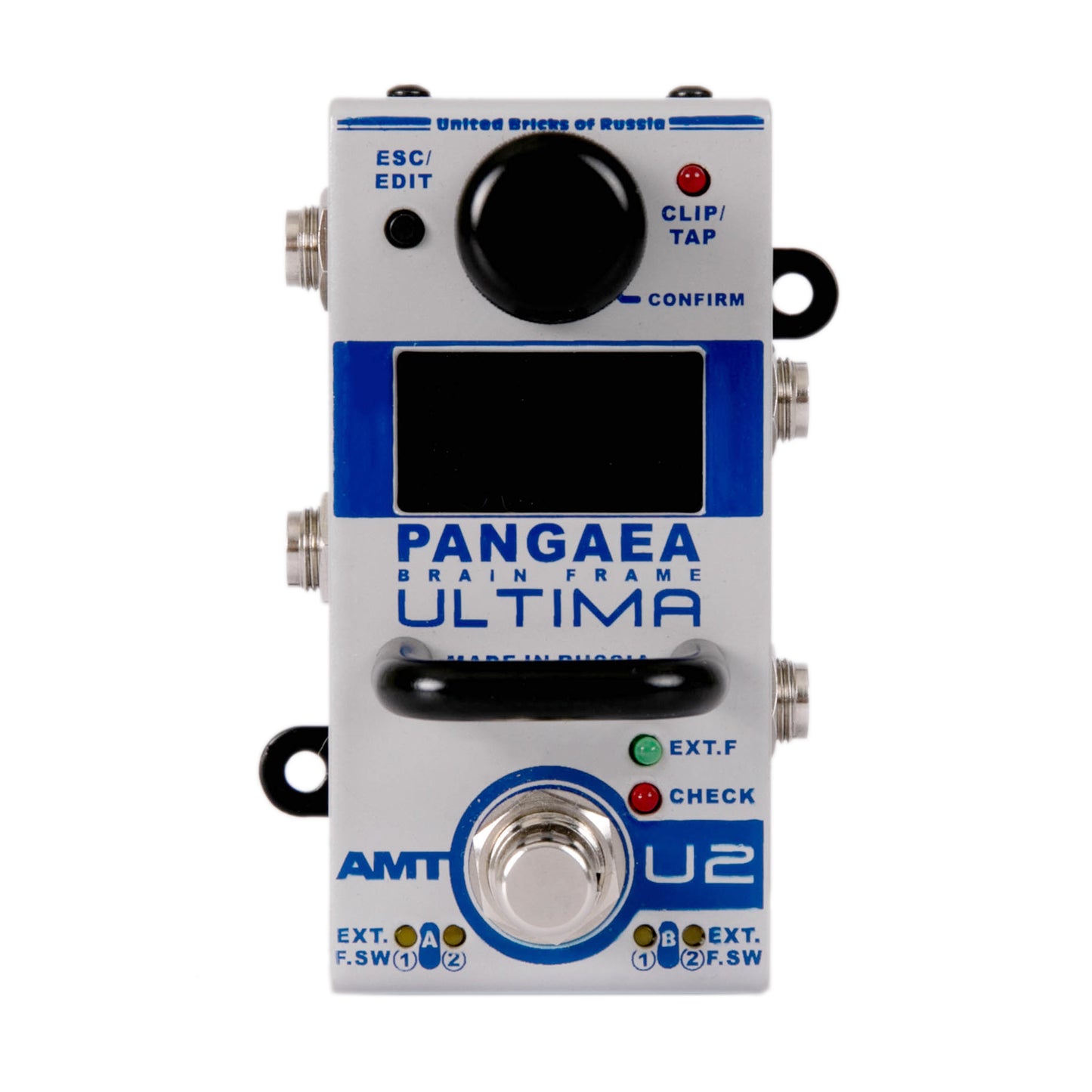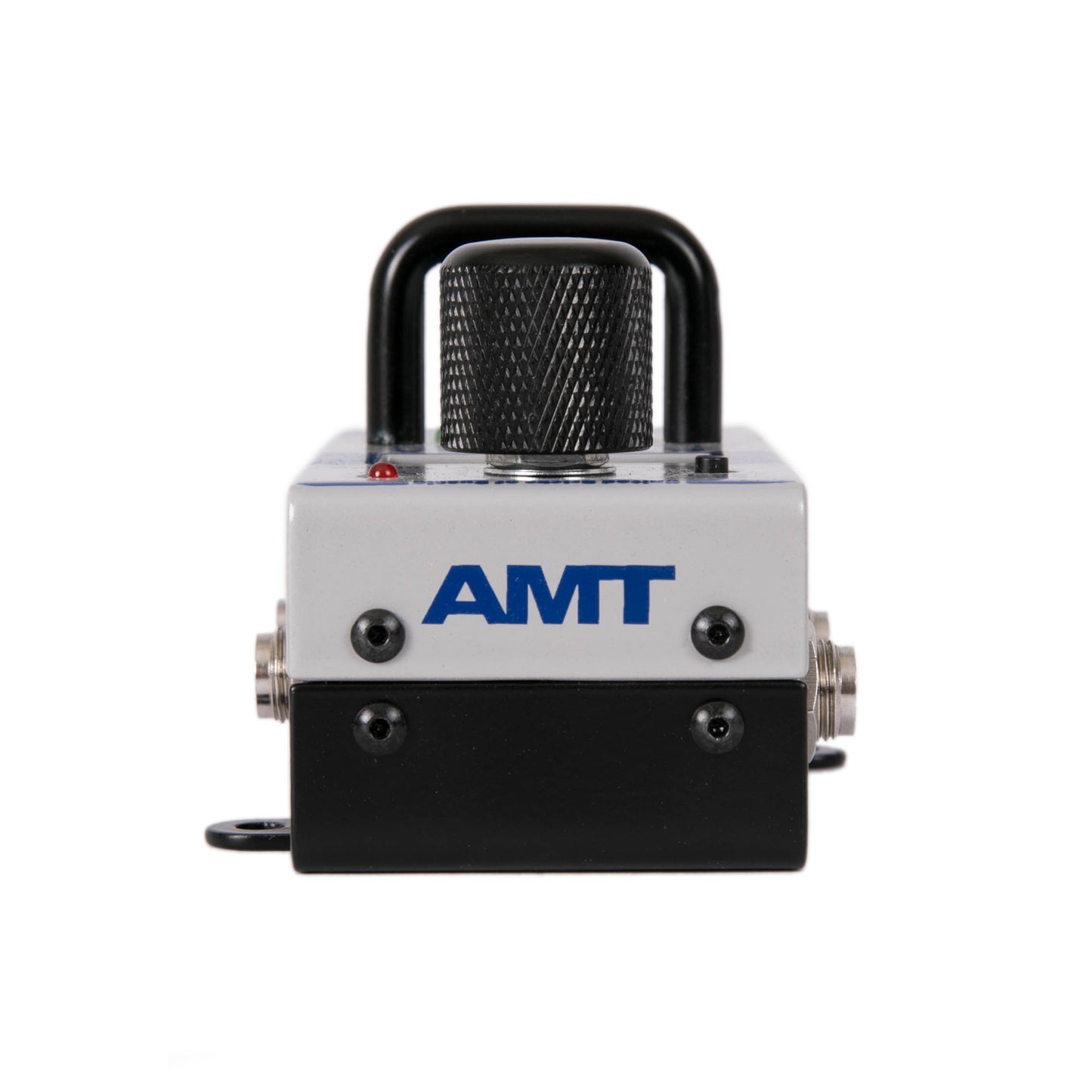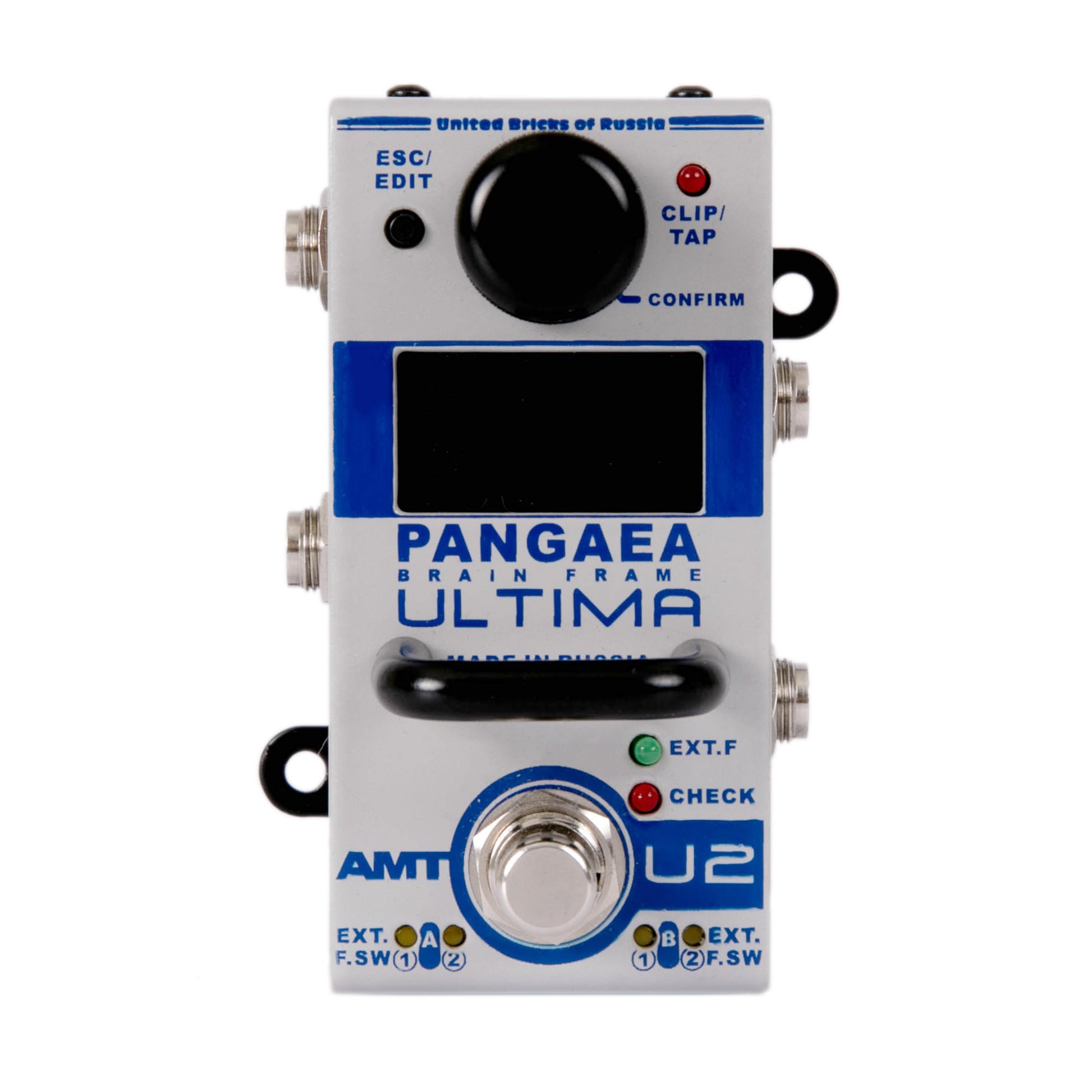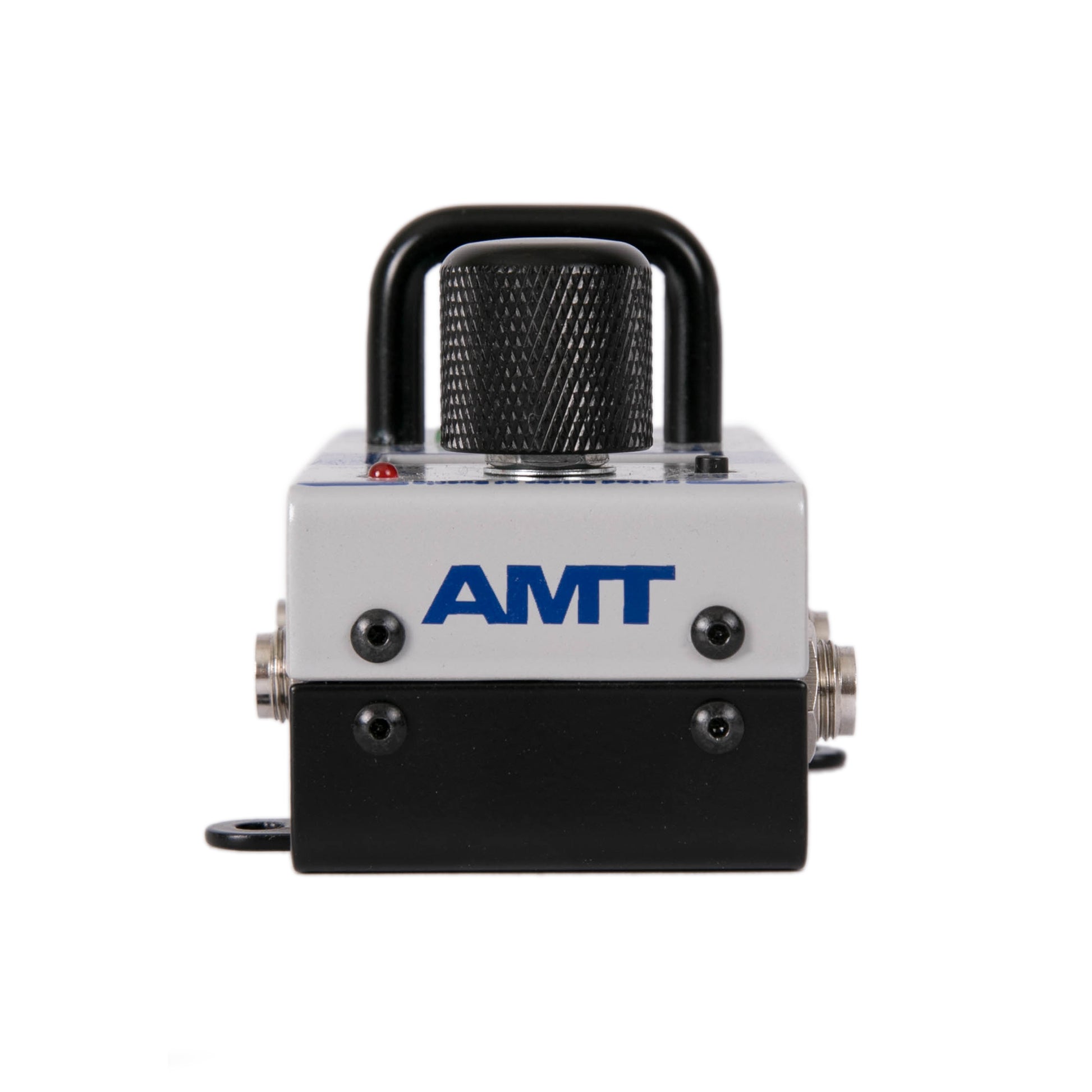Use code ⚡️ Y97MV6 ⚡️ at checkout for the 50% off entire order!
AMT Electronics
AMT Pangaea U-2 Ultima Brain Frame (w/o power supply!)
AMT Pangaea U-2 Ultima Brain Frame (w/o power supply!)
SKU:U-2
Couldn't load pickup availability

ABOUT THE PRODUCT
The AMT Pangaea Ultima U-2 Brain Frame is a versatile guitar effects platform.
It is a hardware platform on the basis of which various guitar effects can be implemented depending on the software. It means, changing the functionality of the device is carried out by changing the ► FIRMWARE ◄ of the U-2.
The Pangaea Ultima U-2 complements the UBR (Bricks) Platform based devices. At the same time, the AMT Bricks series includes various devices (preamps, effect pedals, noise suppressors, cabinet simulators, device controllers, pedalboards, etc.).
Uniting the UBR Platform devices factor is their design and functional compatibility: most of them can be used both independently and together.
► FEATURES
- The Pangaea Ultima U-2 lets you emulate any Guitar Cabinet sounding by loading appropriate Guitar Cabinets’ Impulse Responses (IRs). A great amount of different IRs you can easily find on the Internet (both paid and free).
- It is possible to store up to 49 presets into the internal memory of this device with different IRs together with built-in guitar effects processor.
- The Pangaea Ultima U-2 is not just an impulse guitar cabinet emulator integrated with an effects' processor: the U-2 is a flexibly adjustable tool both for professional actively touring guitar players and also for those who are just starting their creative career.
- The U-2 main outputs can be used either in balanced or unbalanced modes.
- The Pangaea Ultima U-2 has a special slot at the bottom surface to provide a full compatibility with all other UBR Platform based pedals, which lets you combine all equipment in the easily controllable complex.
- When connecting the Ultima U-2 to a computer via USB data cable (USB MINI B → USB TYPE A), the device is seen on the computer as a regular USB Flash drive. Here you can update a firmware, presets, make a backup of all your U-2 settings, etc. — just like if you were working with a regular Flash Drive.
- The logically predictable interface of the Ultima U-2, controllable with the help of an OLED display and Encoder, makes this device's operation convenient and comfortable.
- In the special U-2 input «AUX IN» you can put some external source of a sound signal (for example, an MP3 player / your smartphone) and play along with a phonogram selected by you. That's perfect for the independent practice!
► EXTRA FEATURES OF THE ULTIMA U-2
- It is possible to connect the expression pedal, which can be calibrated.
- Up to two external footswitches can be connected to the U-2 at the same time.
- The Ultima's on-board footswich can be programmed in different ways as you wish!
- External MIDI controller can be connected to the U-2 via special adapter.
- There are full stereo INPUT and OUTPUT mode as well (the Left and the Right channels).
► FIRMWARE TYPES
On the ► PAGE ◄ there are different Firmware versions available for downloading for the AMT Pangaea U-2 Ultima:
⚡️ ►01◄ [IR CabSim/Fx]
The main firmware comes with the device by default.
A feature is an analog-digital preamp section with three channels: clean, low & high gain.
- TUNER;
- METRONOME;
- [NG] — Noise Gate — global settings / by each preset;
- [CM] — Compressor;
- [PH] — Phaser;
- [FL] — Flanger;
- [PR] — Preamp — analog-digital preamp section (Clean / Crunch / Lead);
-
[PA] — Power Amp — emulates the sound of one of 15 tube guitar power amplifiers:
- 01. PP 6L6 — Typical Push-Pull Power Amplifier w/ 6L6 Tubes
- 02. PP EL34 — Typical Push-Pull Power Amplifier w/ EL34 Tubes
- 03. SE 6L6 — Typical Single-Ended Power Amplifier w/ 6L6 Tubes
- 04. SE EL34 — Typical Single-Ended Power Amplifier w/ EL34 Tubes
- 05. AMT TC-3 — Based on AMT Electronics® TubeCake TC-3®
- 06. CALIF (California) — Based on Mesa/Boogie® Dual Rectifier®
- 07. BRIT M (British M) — Based on Marshall® JCM-800®
- 08. BRIT L (British L) — Based on Laney® LC50 II 112 Combo®
- 09. DEFAULT — (Linear Frequency Response)
- 10. CALIF MOD —Based on Mesa/Boogie®
- 11. CALIF VINT — Based on Mesa/Boogie®
- 12. PVH 01 — Based on Peavey 6505® (with settings: Presence=0, Resonance=0)
- 13. PVH 02 — Based on Peavey 6505® (with settings: Presence=5, Resonance=5)
- 14. PVH 03 — Based on Peavey 6505® (with settings: Presence=8, Resonance=7)
-
15. PVH 04 — Based on Peavey 6505® (with settings: Presence=9, Resonance=8)
- [IR] — IR CabSim — 1 WAV IR for both L/R channels per preset; IR/Dry parameter for mixing the processed and Dry signal;
- [EQ] — Equalizer — parametric Pre/Post EQ;
- [FT] — Filters — HPF/LPF with an adjustment Q-factor + Presence;
- [FX] — DL/RV – Delay or Reverb per preset;
- + rich switching capabilities (2-Preamps Bricks Mode, up to 2 external 2-button Footswitches, Expression pedal, MIDI, etc.)
⚡️ ►02◄ [Modulation FX]
The firmware that turns the U-2 into an effects processor is designed for the case when your Pedalboard, which already has preamp/distortion pedals, requires expanding the sound palette due to various modulation effects.
- [WH] — Wah — Resonance Filter (wah-wah etc.)
- [CM] — Compressor
- [PH] — Phaser;
- [FL] — Flanger;
- [CH] — Chorus;
- [DL] — Delay;
- [TR] — Tremolo;
- + rich switching capabilities (2-Preamps Bricks Mode, up to 2 external 2-button Footswitches, Expression pedal, MIDI, etc.)
- + other features
⚡️ ►03◄ [IR Stereo CabSim]
This firmware turns the device into a powerful stereo IR impulse responses cabinet emulator.
-
[IR] — CabSim — IR Stereo cabsim → two WAV IR’s per preset:
- the first WAV IR for the LEFT channel;
- another one WAV IR — for the RIGHT channel.
- [EQ] — Equalize — Parametric Pre/Post EQ;
- [FT] — Filters — HPF/LPF + Presence.
⚡️ ►04◄ [Stereo Delay]
This firmware allows you to use the device as a functionally rich STEREO IN/OUT Delay effect pedal with TAP Tempo function (+ Early Reflection settings).
⚡️ ►05◄ [Stereo Reverb]
With this firmware, you can easily turn the Ultima U-2 into a powerful Stereo Reverb.
Multifunctional STEREO IN/OUT Reverb with the following Reverb's types:
- Gold Reverb
- Hall
- Room
- Plate
- Spring
- Gate
- Reverse
⚡️ ►06◄ [Pre/Post FX]
That firmware turns the Ultima U-2 device to the PRE / POST effect processor.
In this case, one part of the Ultima's effects (like a [CM] or [WH]) will be in front of the external preamp in «PRE» section, while the other part of the Ultima's effects will be located in the guitar signal circuit after the external preamp «POST» section.
- TUNER;
- METRONOME;
-
PRE section:
- [NG] — Noise Gate — глобальная / пресетная настройка шумодава;
- [WH] — Wah — резонансный Фильтр (широко настраиваемый эффект типа wah-wah и т. д.)
- [CM] — Compressor;
-
PRE/POST section (set up by User):
- [PH] — Phaser (Pre/Post);
- [FL] — Flanger (Pre/Post).
-
POST section:
- [IR] — CabSim — 1 WAV IR for both L/R channels per preset;
- [EQ] — Parametric Pre/Post EQ;
- [FT] — Filters – HPF/LPF + Presence;
- [FX] — DL/RV — Delay or Reverb effect per preset.
- + rich switching capabilities (2-Preamps Bricks Mode, up to 2 external 2-button Footswitches, Expression pedal, MIDI, etc.)
-
+ other features
⚡️ ►07◄ [BassMix FX]
This firmware turns the AMT Ultima U-2 device into an effects processor is ideal for the case when your pedalboard (which already has preamps / preload pedals) requires an expansion of the sound palette due to additional effects and sound processing sections.
- TUNER;
- METRONOME;
- [NG] — Noise Gate — глобальная / пресетная настройка шумодава;
- [WH] — Wah — резонансный Фильтр (широко настраиваемый эффект типа wah-wah и т. д.)
- [CM] — Compressor (Pre/Post);
- [FX] — PH/CH — Phaser or Flanger (there is a choice for each of the presets);
- [IR] — CabSim — 1 WAV IR for both L/R channels per preset; mixing parameter of processed and pure signal;
- [EQ] — Parametric Pre/Post EQ;
- [FT] — Filters – HPF/LPF + Presence;
- [FX] — DL/RV — Delay or Reverb effect per preset.
- + rich switching capabilities (2-Preamps Bricks Mode, up to 2 external 2-button Footswitches, Expression pedal, MIDI, etc.)
► TECHNICAL PARAMETERS
-
IN L, IN R — Inputs of the Left and Right channels
- ✔️ input impedance 470 kОм
- ✔️ rated input voltage of audio signal 0.316 Vrms (-10 dBV)
- ✔️ maximum sinusoidal voltage 2.5 V (+8 dBV)
-
AUX IN
- ✔️ Input impedance 2kOhm
- ✔️ maximum sinusoidal voltage 0.85V (-1.4dBV)
-
OUT L, OUT R — Outputs of the Left and Right channels:
- ✔️ output impedance 1,5k Ohm (unbalanced output)
- ✔️ maximum sinusoidal voltage 2,6 V (unbalanced output)
- ✔️ phantom power protection – present
-
PHONES — Output to headphones:
- ✔️ minimum headphone impedance 32 Ohm
- ✔️ maximum output sinusoidal voltage (no load) 2,6 V (8 dBV)
- ✔️ output impedance 12 Ohm
-
POWER
- ✔️ Supply voltage: 12V DC
- ✔️ Consumption current: 300 mA
- ✔️ Battery Power: not provided
- Codec: AD\DA AK4621
- S/N: 115dB
- IR file’s type: WAV, 24-bit / 48 kHz, mono
- Latency: 1.2 msec
- IR file truncation: 21.3 ms (1024 samples)
- Weight: 217 g.
- Dimensions: 94 mm x 64 mm x 59 mm
- The power supply is not included!
► Scheme of the adapter cable «MIDI — TRS MINI»
ATTENTION! First, make sure the MIDI output of the external device connected to the AMT Ultima U-2 complies with the generally accepted DIN5 MIDI pinout standard!

► USER'S GUIDE

All other necessary information about the device (Different Firmware's type, User’s Guide, videos, etc.) you'll find on the product's page at the AMT Media Center:
https://media.amtelectronics.com/amt-pangaea-ultima-u2/
DOWNLOAD FREE IRs
- → For electric guitar
- → For the bass
💡 FOR THE U-2 DEVICE, YOU MAY NEED TO PURCHASE
All compatible devices and accessories are purchased separately:
|
AMT DC 12V, 1.25А AC/DC |
IMPORTANT NOTE ABOUT THE POWER SUPPLY
For powering the AMT devices always use specialized power supplies originally designed for guitar pedals & gear meeting the following basic requirements:

Please, don't try to use for these purposes the usual cheapest power supply from household appliances and electronics, like from your laptop, Wi-Fi router, etc.! Such power supplies have a reverse polarity compared to AMT devices, so it won't work! Even if you're «the guy was born with a soldering iron in the hand» and almost ready to change a polarity of such power supply — we strongly not recommend you do that!
Those kinds of power supplies are not intended for using with the guitar gear. Otherwise, you'll get a problematic very noisy guitar sound full of «hum», «cheep», and other sound «effects»!
Share